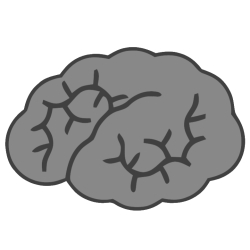Introduction
Motorola is all about sensorial experiences this year and shifting the attention from specs to lifestyle - or at least that's the idea they're trying to sell us on with the Edge 50 Pro. Colors, materials, experiences, and AI are where the marketing focus is, but we'll try to remain pragmatic and not get too tangled in the esoteric.

You can't miss the Pantone collaboration on the outside - as with previous models from the company, the Edge 50 Pro comes in at least one unusual hue that's been okayed by the color matching specialists; it's Luxe Lavender in this case. But that's been done before, and there's more Pantone now - the display and camera are Pantone-validated too, both of which are firsts in the industry (for whatever that's worth).
More to our liking are numbers in general and the 6.7-inch OLED is both sharp (1220p) and fast (144Hz), not to mention bright (2000nits, Motorola says). There are specs to be appreciated in the camera field too - first and foremost, the f/1.4 aperture on the main camera. It's also nice to see a proper three-camera setup, telephoto included, and the fact that the ultrawide has autofocus deserves praise right from the outset.

We're less enthusiastic about the heart of the Edge 50 Pro, the Snapdragon 7 Gen 3. Perhaps you recall that the Edge 40 Pro had the flagship Snapdragon last year, but this year's Pro is different - a restructuring of the lineup in 2024 means there's an Ultra at the top, like there was one generation prior, and that one gets the top-level chipset. The Pro, meanwhile, steps down to more of an upper-midrange status - we'll see where it stands on the value meter as we go along.
The charging capability is about as flagship-grade as they come, though - at 125W and 18 minutes from empty to full, the specs are more than promising - albeit with some caveats. The 50W wireless charging rating is also a welcome improvement over the 15W of the previous generation, even if the 4,500mAh capacity isn't overly generous. We do like the relatively compact size and pocket-friendly weight, and the IP68 rating is most welcome too (also, befitting the 'Pro' moniker).
Motorola Edge 50 Pro specs at a glance:
- Body: 161.2x72.4x8.2mm, 186g; Glass front, silicone polymer (eco leather) or acetate back, aluminum frame; IP68 dust/water resistant (up to 1.5m for 30 min).
- Display: 6.7" P-OLED, 1B colors, 144Hz, HDR10+, 2000 nits (peak), 1220x2712px resolution, 20:9 aspect ratio, 446ppi.
- Chipset: Qualcomm Snapdragon 7 Gen 3 (4 nm): Octa-core (1x2.63 GHz Cortex-A715 & 4x2.4 GHz Cortex-A715 & 3x1.8 GHz Cortex-A510); Adreno 720.
- Memory: 128GB 8GB RAM, 256GB 8GB RAM, 256GB 12GB RAM, 512GB 12GB RAM; UFS 2.2.
- OS/Software: Android 14, Hello UI.
- Rear camera: Wide (main): 50 MP, f/1.4, 25mm, 1/1.55", 1.0µm, multi-directional PDAF, Laser AF, OIS; Telephoto: 10 MP, f/2.0, 67mm, 1.0µm, PDAF, OIS, 3x optical zoom; Ultra wide angle: 13 MP, f/2.2, 120˚, 16mm, 1.12µm, AF.
- Front camera: 50 MP, f/1.9, 21mm, 0.64µm, AF.
- Video capture: Rear camera: 4K@30fps, 1080p@30/60/120/240fps, 10-bit HDR10+, gyro-EIS; Front camera: 4K@30fps, 1080p@30/60fps.
- Battery: 4500mAh; 125W wired, 100% in 18 min (advertised), 50W wireless, 10W reverse wireless.
- Connectivity: 5G; Dual SIM; Wi-Fi 6e; BT 5.4; NFC.
- Misc: Fingerprint reader (under display, optical); stereo speakers; Ready For 6 support.
Motorola Edge 50 Pro unboxing
Motorola unboxings have become somewhat of a treat in recent years, thanks to the company's practice of using fragrance on the inside of the box - that sure is 'a unique sensorial experience' that you won't be getting from other brands. We'll be quick to admit that there's little practical benefit to this, but that doesn't mean we like it any less. That's in addition to the packaging being plastic-free and made of 80% recycled materials, which is always nice.

Inside, in addition to the phone, you'll be getting a TurboPower adapter. Its maximum output will vary depending on region and/or version of the phone. Our 12GB/512GB Euro spec includes the 125W charger, and that's what the 12GB/256GB option will also be getting, but the 8GB/128GB and 8GB/256GB variants will be bundled with a 68W unit (at least as best as we can tell - it's worth double checking with your vendor). A USB-C cable is included too.
Also part of the package is a snap-on back cover with a semi-transparent frosted effect. The color of this accessory will be matched to the phone's colorway and for our Luxe Lavender review unit the hue is called Blue Heron (in Pantone speak again).
Design, build quality, handling
The sensorial experience continues after the unboxing too. A nicely grippy rear panel, coupled with curved edges front and back, make the Edge 50 Pro a joy to handle - a perception also fuelled by the handset's very reasonable size and weight.

In our Luxe Lavender colorway as well as the Black Beauty variant (both Pantone-sanctioned names, of course) the back panel is made of a leather-like plastic, or silicone vegan leather. It's one of the softest implementations we've encountered and does indeed offer great grip while keeping fingerprints at bay. There's a third option called Moonlight Pearl, which has an off-white acetate panel with a matte treatment - each and every unit of these will have a unique texture on the back.



Motorola Edge 50 Pro colorways
The panel slopes up gently into a camera island, where the lenses stick out a little bit more. The island is offset to the side and that does make the phone wobble if you place it on a flat surface and start typing on it, for example. Also, the edges of the panel are just a bit scratchy where they meet the frame. Both are little more than minor annoyances though, and possibly only there in the minds of reviewers.

Speaking of, the frame is made of aluminum and has a matte finish, color-matched to the rear panel. The physical controls are on the right side, and both the power key and the volume color are also metal, and click nicely too.

Leatherette- or acetate-clad, the Edge 50 Pro is IP68-rated for dust and water resistance - it should survive for up to 30 minutes under 1.5m of water (in case of an accident, naturally - we wouldn't encourage you to willingly go ahead and dunk your phones in water). The display side, meanwhile, is protected by Gorilla Glass of some sort, but Motorola hasn't disclosed the exact version.

The Edge 50 Pro features an underdisplay fingerprint sensor of the optical variety. We had no issues with its operation in terms of speed or reliability, though we'd have appreciated a higher placement.

144Hz curved-edge OLED
The Edge 50 Pro is equipped with a 6.7-inch display that leaves little to be desired - at least for the class, that is. The OLED panel has a maximum refresh rate of 144Hz, so it's once again a notch above the 120Hz crowd, as we've come to expect from Motorola - it's not LTPO though, so it won't be quite as adaptive in its refresh rate switching. The resolution is also higher than 'regular' at 1,220x2,712px, making for a nicely crisp 446ppi pixel density.

The display features a combination of DC dimming and PWM at a reasonably high 720Hz and has a Flicker Prevention mode for those who are particularly sensitive to the phenomenon. It's a 10-bit panel with HDR10+ video support and a specified peak brightness of 2000nits.
In our brightness testing, the Edge 50 Pro was good for just under 1,300nits in adaptive mode when placed under bright light - a notable improvement over the previous generation models and one of the highest numbers in its class today. It's not quite as eager to let you crank up the nits manually, only allowing up to 516nits at the top end of the slider.
Motorola makes a big deal of how the Edge 50 Pro's display is both 'Pantone validated' and 'Pantone SkinTone validated', meaning it's been deemed accurate in its portrayal of colors and skin tones by the people who specialize in color accuracy. We're not quite sure how important that is, but it can't hurt, we reckon.
Refresh rate
The Edge 50 Pro offers several refresh rate modes with some adaptive behavior at play in all but the 60Hz one. The Auto mode will go as high as 120Hz and dial down to 60Hz when idling and so too will the 120Hz mode.
The 144Hz mode will enable the maximum supported refresh rate, but it too will switch to 60Hz when you don't touch the display.

Games are apparently capped at 60Hz in Auto when they're set to the 'follow system' setting. You can set a higher refresh rate on a per-game basis, or pick one of the higher global settings from the display settings menu before gaming - the Auto mode isn't gaming-friendly.
Streaming and HDR
The Edge 50 Pro doesn't have a Dolby Vision certification - the 40 Pro did, but this year's lineup is differently segmented, so that doesn't quite mean it's a downgrade. The phone is still HDR10 and HDR10+ video-compliant and you'd be getting HDR streams from YouTube. The implementation is such that the display will only go into HDR mode when you switch the video to fullscreen playback and not enable it for in-app previews or picture-in-picture mode.
Netflix doesn't allow HDR playback on the Edge 50 Pro, just like it didn't on the 40 Neo when we reviewed it. The Widevine L1 certification does enable FullHD playback, so at least there's that.
Motorola Edge 50 Pro battery life
Our new Active Use Score is an estimate of how long the battery will last if you use the device with a mix of all four test activities. You can adjust the calculation based on your usage pattern using the sliders below. You can read about our current battery life testing procedure here. For a comprehensive list of all tested devices so far, head this way.
The Edge 50 Pro is powered by a 4,500mAh battery - a sensible capacity given the rest of the hardware. In our Active Use test, we clocked 10:10h on the web browsing script and 15:27h of video playback. The gaming result was 7 hours flat, while the call time worked out to 33:28h.
These aren't bad numbers, but they aren't particularly impressive either, though it's quite important what you'd be comparing against. Depending on your region and where the local market price places the Edge 50 Pro, you could be looking at a Galaxy S23 or a Pixel 8, and the Edge 50 Pro has a bit of an advantage against those. Then again, a similarly priced OnePlus 12R will get you better longevity. In other contexts, however, where the Edge 50 Pro would be facing more frugal midrange rivals, the comparison won't be in its favor.
Charging speed
Our Motorola Edge 50 Pro arrived with a 125W TurboPower adapter, which is the unit that should be able to get you from a flat battery to 100% in 18 minutes according to the promo materials. That was indeed the case in our testing, making it easily the best result in the class and a major selling point of the handset in our book.

Mind you, the toggle for 'Charging boost' needs to be enabled to get you those numbers, and out-of-the-box that's set to off. Not that the 28 minutes required in that case is a bad result, but if you're of the 'faster is faster' disposition, make sure to find the toggle.
The good news doesn't end there either. The Edge 50 Pro supports wireless charging too and Motorola rates it at 50W with a proprietary charging stand. We don't have test results for that, but with the Pixel 8 being rated for 18W and the Galaxies maxing out at 15W, we can't imagine the Moto being beaten in that race. Not to mention the rest of its potential rivals that don't have wireless charging in the first place.
Speaker test
The Edge 50 Pro has a stereo speaker setup with a main unit on the bottom and another one on top that also doubles as an earpiece for voice calls. Each speaker only plays its own channel's track, and the phone assigns the channels dynamically depending on its orientation in space.



Bottom speaker • Top speaker / Earpiece • Dolby Atmos badge
In our speaker test, the Edge 50 Pro earned a 'Very Good' rating for loudness, a notch down from last year's Pro and on par with the 40 and 40 Neo, though names don't quite mean what they used to. The 50 Pro sounds notably better to our ears than any of the Edge 40s, bringing better low-end presence and more balanced response higher up the frequency range. It's also superior to the OnePlus 12R or the vivo V30, though the Pixel 8 and the Galaxy S23 do offer compelling alternatives for speaker sound quality.
Use the Playback controls to listen to the phone sample recordings (best use headphones). We measure the average loudness of the speakers in LUFS. A lower absolute value means a louder sound. A look at the frequency response chart will tell you how far off the ideal "0db" flat line is the reproduction of the bass, treble, and mid frequencies. You can add more phones to compare how they differ. The scores and ratings are not comparable with our older loudspeaker test. Learn more about how we test here.
Android 14, augmented by Hello UI
The Motorola Edge 50 Pro runs Android 14 with Motorola's in-house customizations on top, now called Hello UI ("Hello, Moto!"). The company promises 3 OS updates and 4 years of security patches (which will be delivered on a quarterly basis, we've been told).

This is our first encounter with a Moto running Android 14 and also the first instance we're seeing the Hello branding. We've repeatedly said that Motorola's software looks a lot like AOSP with some added in-house features and finishing touches, and that remains true to a large extent.
Something as simple as a font can add a lot of personality though, and Motorola has been doing that expertly. An AI-generated wallpaper option is also on the table if you're after personalization, because AI everything - Motorola calls it Style sync and the idea is to have a wallpaper tailor-made to your outfit today.

The customizations live in the usual Moto app 'hub', which has been restyled for this iteration. Things are now more neatly organized, with the categories that have a lot of entries, like Gestures, fitting things on a single page, no scrolling required.
Speaking of, the info page for each gesture now has an even better visual explanation as to how the gesture should work. Motorola went so far as to match the animation to the phone's actual colorway - or is it just Luxe Lavender on all units, as the hero color?

Some long-standing Motorola features can be found on the Edge 50 Pro as well. The Ready For functionality has now been split into Ready For (for connecting to a PC or a tablet) and Moto Connect (for connecting to standalone displays, be it wired or wirelessly). The phone's screen can be used as a trackpad or the whole phone can be an air mouse too. Both Ready For and Moto Connect can be launched from a quick toggle in the notification shade or from their app icons in the app drawer.
Moto Unplugged and Family Space are two features meant to restrict access to apps and features for one of two reasons - relaxing or staying focused yourself, on the one hand, or limiting a child's phone usage, on the other.



Moto Unplugged • Moto Unplugged • Family Space
Benchmarks
The Edge 50 Pro relies on the Snapdragon 7 Gen 3 for its computing and compared to the Edge 40 Pro, that's a +1 on the Gen, but a -1 on the series. That turns the new model into more of a midranger in terms of raw performance - that sort of makes sense, given that there's an Ultra this time around, but still doesn't help the Pro's case against its own competitors.

That's not necessarily to say the 7 Gen 3 is a bad SoC. While its positioning in the Qualcomm lineup is more than a little weird (a bit more powerful than the 7s Gen 2, nowhere as powerful as the 7+ Gen 2), it's still an up-to-date 4nm chip. It features an octa-core CPU in a 1+4+3 configuration (1x2.63GHz A715 & 4x2.4GHz A715 & 3x1.8GHz A510) and the Adreno 720 GPU.
Memory options start at 8GB/128GB, and there are also 8GB/256GB and 12GB/256GB variants, while our review unit is the 12GB/512GB top spec. The lesser variants' storage should be UFS 2.2, but our review unit's write speeds were way above the 2.2's maximum values, so it's more likely UFS 3.1 (the chipset does support both standards). Not all options will be available on all markets.
Looking at the benchmark results, the Edge 50 Pro is not always in a favorable position. Flagship-grade rivals that can be had for Edge 50 Pro money in some markets are far out of reach in all metrics.
It's a bit more nuanced in other markets, where the Moto is competing against midrangers. The vivo V30 for example is roughly on par, while the Edge 50 Pro has the upper hand against the Galaxy A55 and the Realme 12 Pro+ in the GPU department.
We've discontinued GFXBench graphics benchmarking as the app is often banned/blacklisted on the phones we receive for review. The graphics performance ranking in 3D Mark is just as meaningful, so we suggest you refer to that one instead.
One area where having a midrange chipset typically helps is behavior under sustained load. Indeed, the Edge 50 Pro returned excellent results in both of our usual stress tests. We observed minimal throttling in the 1-hour CPU test and no drop in performance in the 20-minute GPU run. That's more or less what we got out of the vivo V30 as well.
Competent triple camera
The Pro may not be an Ultra, but it still has a full-featured camera setup. The headliner is the 50MP main camera, of course, thanks mostly to its super-wide f/1.4 aperture. But it's also nice to see telephoto cameras on non-flagships, the 3x zoom unit here being most welcome. Also a pleasant sight is an autofocusing ultrawide, another check mark in the Edge 50 Pro's specsheet.

Another major selling point looking at the hardware alone is the selfie camera. Not only is it using a large sensor, it also has a wide-angle lens with autofocus. It can also record 4K video. This is the same selfie camera that you'd find on the Edge 50 Ultra, so if selfies are your top priority, perhaps the Pro should be good enough.

In the "AI this, AI that" department, the Edge 50 Pro promises adaptive video stabilization, advanced long exposure processing, and general dynamic range and detail enhancement magic.
Also, as somewhat of a first, there's a setting in the viewfinder that lets you capture shots and directly apply the Google Photos 'Enhance' processing. If you find yourself often doing that to your photos after the fact in the gallery, this could save you one step. However, there's no apparent way to get the pre-enhanced photo once you've saved the auto enhanced version. We'd rather shoot 'Natural' and enhance as needed.

- Wide (main):50MP OmniVision OV50E (1/1.55", 1.0µm - 2.0µm), f/1.4, 25mm, multi-directional PDAF, Laser AF, OIS; 4K@30fps
- Ultrawide: 13MP SK Hynix HI1336 (1/3.0", 1.12µm), f/2.2, 16mm, PDAF; 4K@30fps
- Telephoto: 10MP Samsung S5K3K1 (1/3.94", 1.0µm), f/2.0, 67mm, PDAF, OIS; 4K@30fps
- Front camera: 50MP Samsung JNS (likely a variation of JN1, 1/2.76", 0.64µm-1.28µm), f/1.9, 21mm, PDAF; 4K@30fps
Daylight photo quality
Main camera
Daylight photos from the Moto's main camera are solid. They have plenty of contrast (perhaps a touch too much, even) and expressive color presentation (but not excessively so) making for an overall likable tonal rendition, particularly in outdoor shots. Detail is very good, unless you stare too long at grass, which can be a little artificial looking.















Daylight samples, main camera (1x)
Motorola hosted a special press event in Morroco where we brought along our Edge 50 Pro review unit for some extra samples in addition to those from our usual locations. Here's a selection of those from the main camera, and you'll be some more from the other cameras throughout this page.








More daylight samples, main camera (1x)
This camera's minimum focusing distance isn't too extreme, but thanks to its super wide aperture you're able to capture small objects at short distances with nicely blurred backgrounds.






Daylight samples, main camera (1x)
Here's a handful of people shots to show you how the phone deals with skin tones. Those are Pantone-validated skin tones, mind you.




Daylight samples, main camera (1x), Photo mode




Daylight samples, main camera (24mm), Portrait mode
There's also a Portrait mode zoom setting that mimics a 35mm lens' field of view.




Daylight samples, main camera (35mm), Portrait mode
The full-res mode could net you a minor improvement in detail, though it's not really a meaningful benefit, plus it comes at the expense of narrower dynamic range.








Daylight samples, main camera (1x), 50MP
There's a readily available 2x button in the viewfinder, and we'd call the results okay. They're not the sharpest of images, but if you limit your viewing to the phone's display or fit-to-screen levels on a PC, you should be fine. In all fairness, you might be ever so slightly better off shooting at 50MP and cropping the center to match the 2x field of view.








Daylight samples, main camera (2x)
Telephoto camera (3x)
The telephoto camera's results are good too. Detail is decent and it's rendered naturally. Dynamic range is wide and colors are likable if not entirely the same as on the main camera.












Daylight samples, telephoto camera (3x)
The zoom camera is also quite decent as a close-up shooter, though the phone will be quick to switch to a zoomed in view from the main camera if you get too close. Either be careful with crossing the close-focusing threshold of the telephoto, or resort to Pro mode, where there's no auto switching of the cameras.




Daylight samples, telephoto camera (3x), closeups
The Pantone-validated skin tones do look good, we'll admit. The 85mm Portrait mode photos are achieved with some digital zoom from the telephoto camera and you can tell by the relative softness.




Daylight samples, telephoto camera (3x), Photo mode




Daylight samples, telephoto camera (85mm), Portrait mode
Ultrawide camera
The ultrawide doesn't ruin the positive impression either. In fact, it's more of an excellent performer in its context, delivering sharp results with wide dynamic range and pleasing colors. Its autofocusing capability is also most welcome and lets you capture nearby objects with exaggerated perspectives, or some distorted closeups.
















Daylight samples, ultrawide camera
Selfies
Selfies are properly great on the Edge 50 Pro. Detail is excellent, dynamic range is nice and wide, and skin tones are pleasingly life-like, though a touch of extra saturation wouldn't hurt the colors overall.
Low-light photo quality
Main camera
The Edge 50 Pro's main camera captures very good low-light photos in its default Photo mode. Exposures are balanced and natural-looking and you'd be getting reasonably wide dynamic range without excessive shadow brightening. Colors are excellent both in terms of white balance and saturation. The detail is good too, but it has somewhat of a processed quality to it.
















Low-light samples, main camera (1x)
Night mode on the Edge 50 Pro will tend to put some extra effort into highlight preservation, though not a lot in terms of shadow development.




Low-light samples, main camera (1x), Night mode
At 2x, detail will get even heavier sharpening making pixel-level examination not a particularly pleasant endeavor.








Low-light samples, main camera (2x)
Telephoto camera
The phone's telephoto camera does admirably in the dark too. Sharpness and detail are great, dynamic range and tonal development are excellent even in difficult high-contrast scenes, and colors are generally on point as well.
















Low-light samples, telephoto camera (3x)
Ultrawide camera
The ultrawide isn't half bad either. Pixel-level detail can be a bit soft in the shadows, but not more so than competing efforts, and better-lit scenes are rendered quite well, actually. Colors and dynamic range are also generally very good, though Night mode will still get you a little extra highlight preservation.












Low-light samples, ultrawide camera
Video recording
The Edge 50 Pro can record video up to 4K30 on all of its cameras - the three rear ones and the selfie one too. All but the ultrawide can also do 1080p at 60fps in addition to the regular 30fps.
The default codec is h.264, but you can opt for h.265 by flipping a toggle in settings. Stabilization is available in all modes, and can be switched off if you have alternative means of maintaining a steady shot.
We're not overly fond of the Edge 50 Pro's video quality, though. Its 4K clips have excessively high contrast with pretty harsh tonal extremes, particularly on the main camera and the ultrawide. Detail is kind of soft on the ultrawide, overly processed on the main camera, and possibly only the telephoto scores higher marks. The white balance varies between the three, with the main camera being most accurate, and the other two being off each in its own way. Also, neither camera managed to maintain a solid 30fps frame rate, instead hovering around the 27fps mark
In low light, the main camera does alright in most metrics, capturing good detail and okay dynamic range, while also maintaining color saturation. The other two are on the soft side of the spectrum.
Stabilization is mostly very good, though there were some small imperfections in our experience. Both the main camera and the ultrawide will stabilize walking shake quite well. The ultrawide did show a small tendency to hunt for focus as you walk. All three initiate pans smoothly but we did observe dropped frames mid-pan ruining the impression. Just pointing the phone in one direction will result in stable footage - not entirely shake free, but good enough.
Video sample playlist
You can check out the playlist below, which includes multiple video samples.
Competition
As we've mentioned repeatedly throughout the review, the Motorola Edge 50 Pro is positioned differently in different markets. Its €700 price in Europe, at least at launch, pits it against a few established (or aging?) flagships, while those we'd label as midrangers are selling at lower rates. In India, on the other hand, the Moto is priced a lot more competitively, while proper high-end handsets, even last year's ones, maintain higher prices.

Let's say that you have €700 to spend on the Edge 50 Pro in Europe. A Galaxy S23 goes for as much in 256GB spec, and it will get you a proper high-end chipset (if last year's) in a truly compact package. The Galaxy will have the upper hand in video recording, though camera performance outside of that should be roughly comparable, all the way to the excellent selfies. Similarly, the Galaxy's DeX is a good match for the Moto's Ready For and Moto Connect functionality, and the two phones have similar battery life. The Moto will charge meaningfully faster though.
The Pixel 8 is another flagship-grade device for Edge 50 Pro money. Much like the Galaxy, what it has as an advantage over the Moto is a high-end chipset and better video quality, and if you like the Edge 50 Pro for its Pixel-like software, how about some actual Pixel software? The Moto has a telephoto camera, so it gets extra points if you're into zooming in, and once again its charging speed is a significant advantage over the Pixel's pace.
OnePlus has traditions in not-quite-flagships and the 12R is just that. It's the third potential rival that has more computing power than the Moto, but it's also the first to be able to compete in charging speed, not to mention that it has an advantage in longevity as well. The Edge 50 Pro is the superior cameraphone - has a telephoto, ultrawide is better, selfies are better, neither is particularly great at video. On top of that, the Edge has tighter seals (IP68 vs. IP64) and we like the Moto software better.

![]()

Samsung Galaxy S23 • Google Pixel 8 • OnePlus 12R
The OnePlus, while a bit more expensive than the Moto in India, is still a viable option, albeit with all the pros and cons already mentioned.
You could also entertain the thought of a Galaxy A55, though it too is slightly pricier than the Edge 50 Pro - for the time being at least. The Samsung wins for battery life, but naturally loses for charging speed. It's more of a tie in the performance department than any of the previous bouts, with the Moto actually having a distinct GPU advantage. Add its superior camera system into the mix and the Edge has a pronounced multimedia edge.
The vivo V30 is also priced in the Moto's ballpark. A key selling point for the V30 is battery life - it's got a significant advantage across the board in our testing, and it's also not too bad at charging even though it can't reach Edge 50 Pro speeds. While the Moto is generally better at taking pictures and it has a telephoto camera (none on the vivo), the V30 does have a nicer ultrawide, which could tip the scales for the right buyer. The vivo isn't overly water resistant though (IP54).
The Realme 12 Pro+ is one of the models with some strong cameraphone aspirations in the midrange. With the main camera mostly matched between the two, the Realme could entice you with superior zoom capabilities (high-res 3x periscope), though it doesn't quite match the Moto on the ultrawide end, and the Edge wins for selfies.



Samsung Galaxy A55 • vivo V30 • Realme 12 Pro+
Verdict
The Pro isn't the top model in the Motorola Edge lineup this time around, but it nicely slots somewhere below flagship territory. Even with the remarkably-specced Ultra, the Edge 50 Pro still manages to offer a very capable camera setup for stills - a champion at light gathering of a main camera is joined by a solid telephoto in a segment where dedicated zoom cameras are rare and an ultrawide that's got autofocus and puts it to good use. And then it tops it all off with some excellent selfies for good measure.
It doesn't quite tickle our fancy for video recording though, so it's worth keeping in mind that it's not quite the all-round cameraphone it could have been. Also somewhat annoying is the choice of chipset, which may be adequate for most things, but still doesn't look good next to similarly priced competitors in some markets. The 125W/68W charger situation could even be spun as a good thing, if the lesser unit does indeed help drive price down for the lower-specced phone versions, though we're keeping it as a con, because of all the extra explaining we've had to do.

There's a lot to like about the Edge 50 Pro and, yes, part of that is the 125W super fast charging, which is hard to rival, though we don't imagine life to be too difficult with the 68W option either. The display is better than most in most metrics and it's also Pantone-validated - a first in the industry and a feat that's bound to attract crowds of buyers (or so thinks the marketing team). The back cover's color also comes from that company's catalog and it sure is nice, but we'd be equally happy with a generically named hue as long as it's that grippy and maintains the water-tightness - something that is still not universally found, even for Edge 50 Pro money.
Motorola says it's big on experiences and transcending the specs wars, which is convenient when the chipset isn't winning any. But the newly renamed Hello UI is a sizable chunk of the experience with an Edge 50 Pro and it's a nice blend of the visual simplicity of 'stock' Android and the personality and functionality that Motorola has built and continued to develop on top of it.
All things considered, the Motorola Edge 50 Pro may just be worth a recommendation - with a medium-sized asterisk about regional pricing and market context.
Pros
- Light and compact body, grippy back, interesting color options; IP68 dust and water resistant.
- Excellent display - bright, sharp, 144Hz.
- Class-leading charging speed (with the 125W adapter), has wireless charging too.
- Really nice software package - looks 'stock', has a ton of useful added features.
- Generally great photo quality from all cameras in all conditions.
- Top-class selfies.
Cons
- Underpowered chipset for the price.
- Video quality not quite up to scratch.
- Bundled charger depends on memory version.